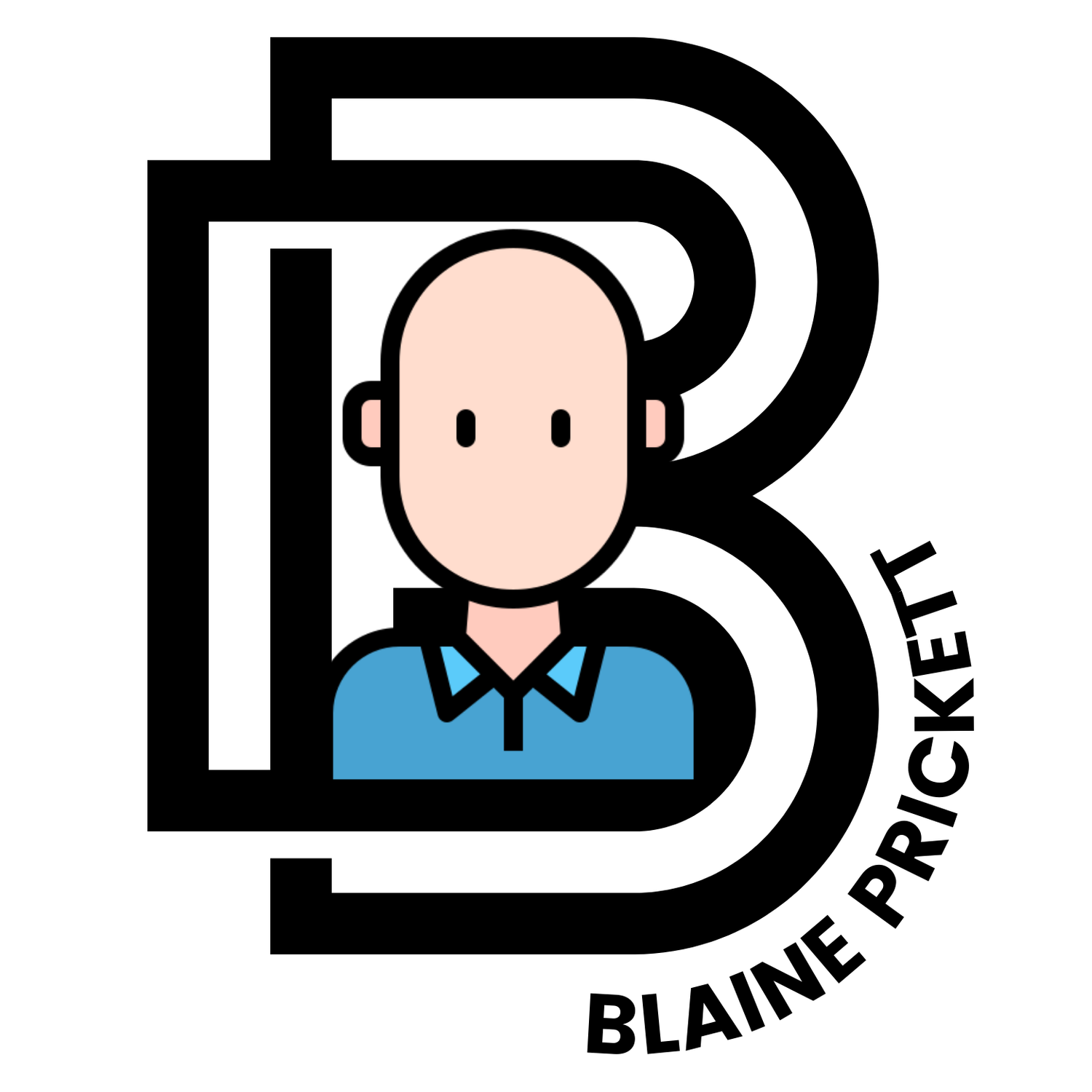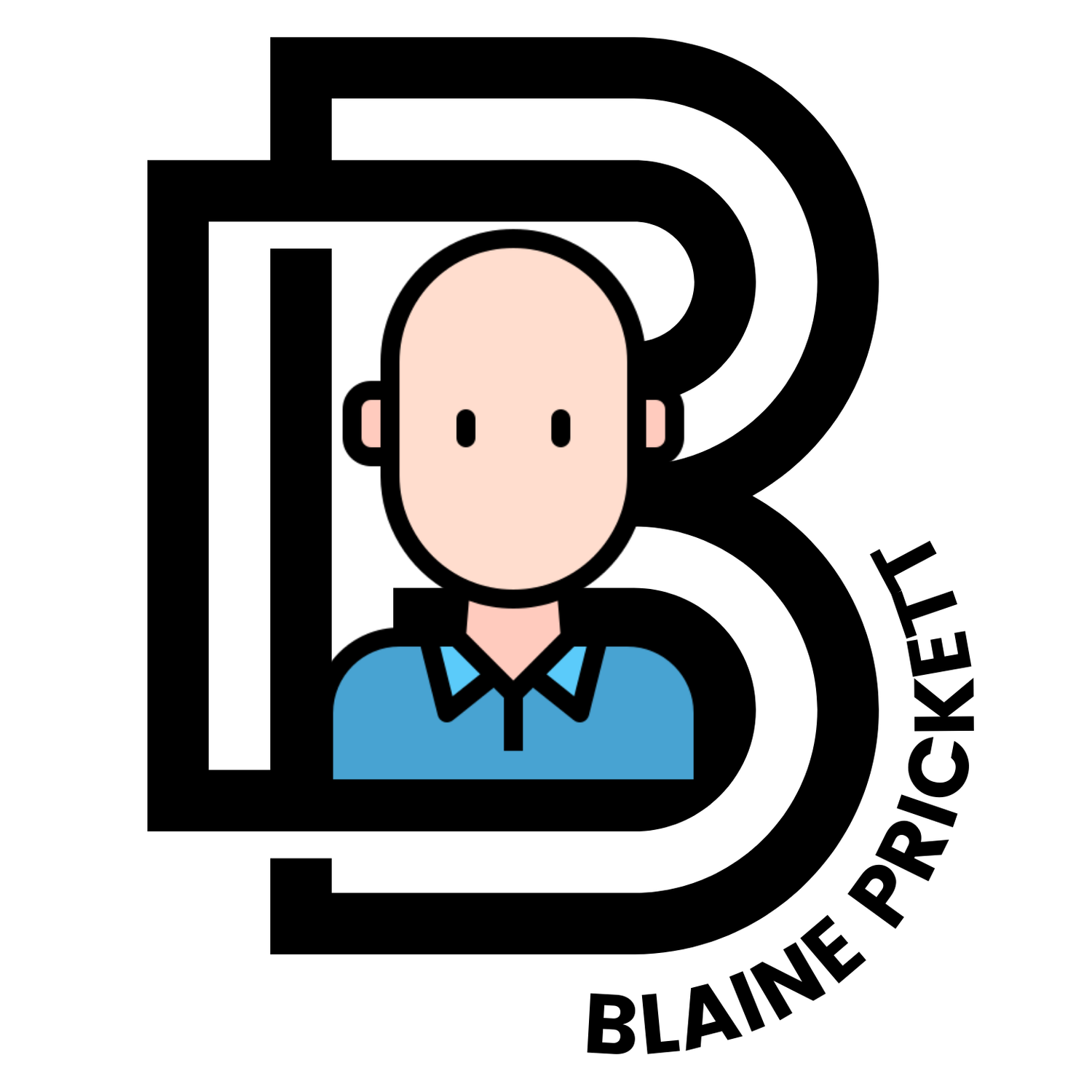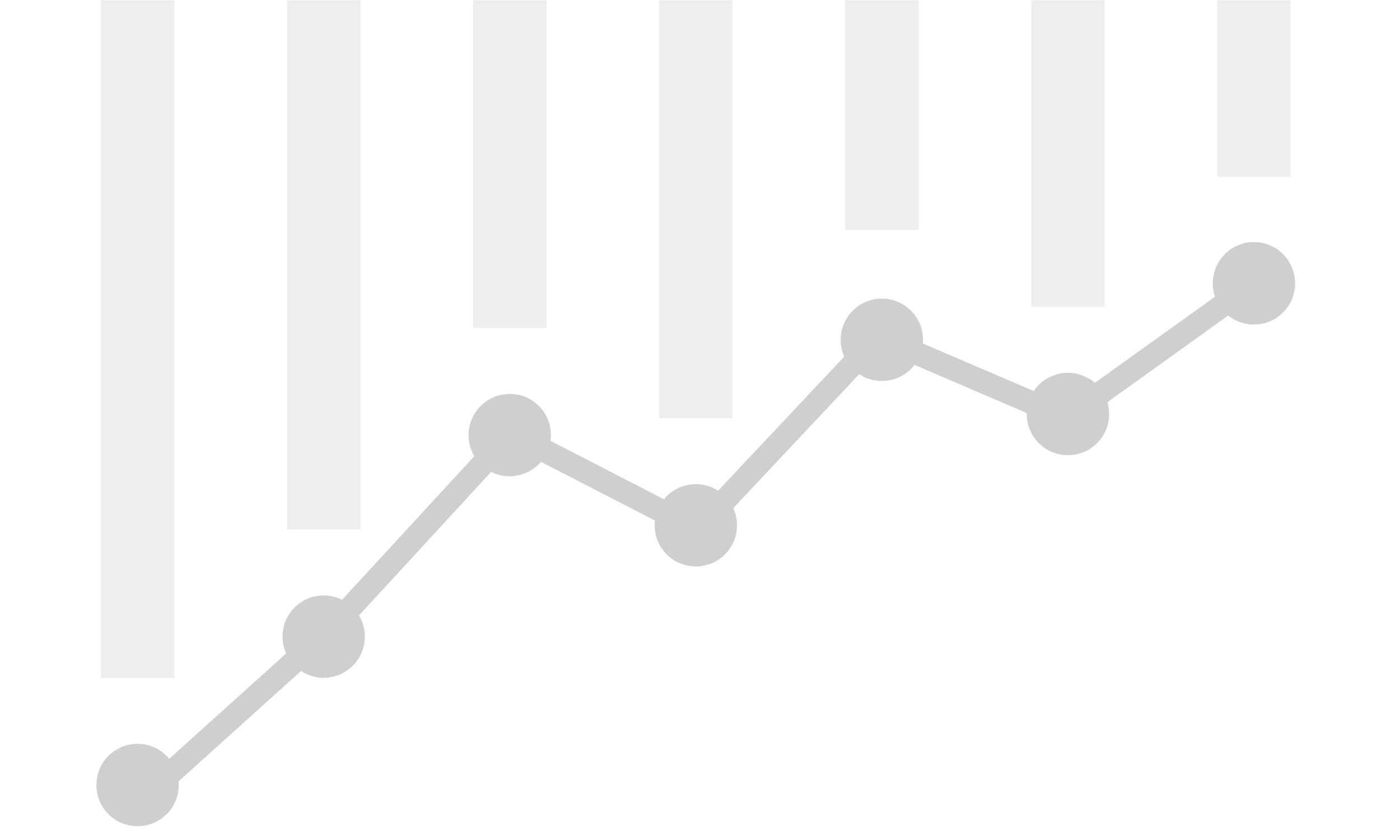
BI DASHBOARDS
Various Power BI and Microsoft Excel dashboards
For confidentiality, all original business data has been substituted with carefully designed mock data, ensuring the integrity and practicality of each example. Click dashboard images for expanded viewGoogle Ads Power BI Dashboard
Key insights to optimize advertising strategies:
Audience Insights: Identify high-converting audience segments.
Cost Efficiency: Track Cost per Conversion (CPC) and Cost per Click (CPC).
Cost Savings: Spot expensive search terms with zero conversions.
Ad Performance: Review overall ad metrics like impressions, clicks, CTR, and CPM.
Detailed Drill Down: Analyze data by Campaign, Ad Group, Keywords, and Search Terms
Retail Dining Sales & Customer Excel Dashboard
Explore detailed sales and customer insights for a retail dining business.
Traffic & Sales Trends: View sales and customer counts in 15-minute intervals throughout business hours.
Monthly, Weekly, Daily Metrics: Analyze customer and sales data by month, week, and day of the week.
Peak Hours Identification: Identify peak hours for each selected day to optimize staffing and operations.
Labor: Visual data divided by shifts for labor purposes - Daytime (10:30 AM - 4:00 PM) and Evening (4:15 PM - 10:00 PM) .
Navigation Panel Overview
Easily navigate through the dashboard using the panel on the left, which includes:
Sales: Detailed sales data.
Customers: Customer metrics and insights.
Raw Data: Comprehensive dataset for in-depth analysis.
Pivot: Pivot tables for visual summaries.
Utilize slicers to filter by Year, Month, and Date for customized views.
Product Movement Power BI Dashboard
Explore the detailed Product Movement Dashboard for a restaurant. This Power BI dashboard provides insights into:
Sales Breakdown: Analyze sales data by Year, Month, Day, Date, Product, Quantity Sold, and Revenue.
Top 10 Products: Identify the top 10 products based on selected Year, Month, Day, and Date.
Monthly Sales Trends: View total quantity sold by month.
Weekly Sales Distribution: See the percentage of sales by day of the week.
Product Category Insights: Cards display quantities sold for chicken, beef, steak, tofu, and veggie products.
Side Item Analysis: Includes data on "Make it a meal," queso cheese, and guacamole side orders.
United States Mass Shooting Dashboard Overview
This Power BI dashboard provides a comprehensive analysis of mass shooting data in the United States from 2014 to June 2024. It includes detailed insights into the frequency, locations, and impacts of these incidents. Key features include a geographical map of incident locations, a table of the top 15 locations with the highest number of incidents, and various charts showing trends in victims and incidents over time and by different categories. This dashboard helps users visualize and understand patterns and trends in mass shootings, aiding in identifying hotspots and analyzing the data by different time frames and metrics.